
Intuit Merchant Services
Have you ever listen to the “Intuit Merchant Services”? If no then keep attention, here in this blog we will know about the Intuit Merchant services, and how it merged with the Quickbooks as a Quickbooks Merchant Service.
Before starting about Intuit Merchant services, it will be good to clear about the merchant services. Merchant services is a kind of financial processing services, which enable the users to accept transactions through a safety medium by using credit cards, debit cards, RFID, and etc. This kind of service acts as an intermediate between banks and clients through the point of sales systems, debit and credit card processing systems, payment gateway, online transaction processing, and etc.
Intuit Merchant service is also an intermediary platform, which is merged with the Quickbooks accounting software with its unique product (Quickbooks Merchant Service).
Procedure for Intuit Merchant Services Login:
If you are a Quickbooks Online user and trying to log into the merchant service center for the accounting activities. Then follow the below procedure for the Intuit Merchant services login.
- At first, login to the Quickbooks Online, and then go to the ‘Setting’ tab, and click on it.
- After that go for the ‘Account and Settings’ and click on it.
- Now click on the ‘Payments’ option and then on the ‘Manage Details’ option.
- Now you can see a new tab will be open, this tab is the Merchant service center.
Benefits having Intuit Merchant Services:
E-invoicing:
Through the E-invoicing advantage, you can re-check the updated information on payment transactions online and can ensure the correct due amount.
E-Checks:
- You can save your valuable travel time to the bank and can process the client’s checks with Quickbooks Desktop.
- You didn’t need to take any stress because the invoice can update automatically and the payments can deposit automatically within 2-3 days
Make EMV ready:
- You can make ready your EMV (Ending market value) with the Quickbooks merchant service.
- Just use the EMV feature of QB merchant service and avaoid the liability for costs that is associated with credit card fraud.
Make a connection between mobile payments and E-commerce payments:
- Use the new version of Quickbooks ‘Quickbooks Gopayment’ and change the order details faster, payment processing easy.
- This can be more beneficial for shopping carts, woo commerce, and etc.
How Intuit Merchant service integrated with Quickbooks?
If you want to know the answer to the above question, then have a look towards the below:
Quickbooks Online Payments:
- This plan will be very beneficial for all Quickbooks Online users, all the QB online users can send their invoices, accept and swiped transactions with sales receipts.
- This has an amazing advantage of auto-populating invoices and sales receipts from the product and service catalog.
- Quickbooks online allows the users to connect with the Quickbooks Gopayment readers to accept the payments by using the mobile set.
Quickbooks Desktop Payments:
- Send invoices, set up recurring payments, and can accept swiped transactions with the Quickbooks desktop payments plan.
- This plan can act like Quickbooks online payment plan.
- You have to pay $1 per transaction for the ACH transfers.
Quickbooks POS (Point of Sale):
- Quickbooks point of sale is compatible with Quickbooks desktop.
- You can do a variety of activities with this plan like tracking inventory, ring sales, accept payments, and etc.
- ACH transfers in QB POS are not based on Quickbooks desktop.
Quickbooks GoPayment:
- Get merchant services through the new version of (Quickbooks GoPayment).
- Collect tips and taxes through the GoPayment product, if you are a user of Quickbooks Online.
- A user can easily enter the quick sale by using the items library.
Quickbooks E-commerce:
- Quickbooks E-commerce allows users to use the payment gateway and API with the hosted page.
- This plan can compatible you with the major shopping carts provider easily.
- You will not get ACH transfer in QB E-commerce.
The Endline:
At last, we hope you can collect some knowledge from this article. Merchant service is a good decision to make the transaction easy. If you want to make your transaction easy then keep the Quickbooks merchant service and ready for the growth of your business. Further, if you need any clearance about this service, or related to the Quickbooks then you can dial the Quickbooks support number to connect with our Quickbooks Experts.

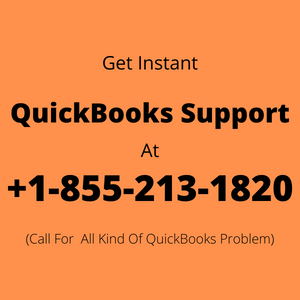
Recent Comments