
QuickBooks Enterprise ODBC Driver Intro & Steps For installation
Quickbooks has various tools that will help you to manage your business tasks. But in some situations, you need to export your data into other software. To make it a more user-friendly interface and any other features. That’s why Quickbooks support Open Database Connectivity(ODBC). Quickbooks enterprise ODBC allows you to export your company data into Microsoft excel, crystal report, file make, and many other ODBC software. So that you can create a custom report of Quickbooks enterprise ODBC driver.
QB enterprise ODBC works fine with your Quickbooks software. So that you can make an accurate and custom report of your financial transaction.
What IS Quickbooks ODBC Driver
ODBC can be express as Open Database Connectivity. Its also called as API(Application Programming Interface) in technical terms. Its uses for accessing the database systems from the software. If you are familiar with programming then you will already know it’s meaning. But if you are a Quickbooks user and don’t know anything about technical terms. Then no need to worry Quickbooks Enterprise ODBC driver. You will get complete supports from Quickbooks to export QB company files to other software like excel and crystal reports. See below for more details.
Things To Remember During Setting Up Quickbooks Enterprise ODBC driver
- Open Quickbooks app and go to the Utility from the Menu bar.
- Now you have to click on the Configuration ODBC inside the dropdown menu
- Then click on Test Connection To Quickbooks.
- Now search for the Message option And click on the Detail Tracing.
- After that, you have to turn on the Display Optimizer Status Panel.
- Check inside the Optimizer tab whether it contains ODBC
- Now click on the option The Last time I Pressed One Of the Load Data Buttons
- Then you have to click on Apply, Quickbooks will automatically configure the driver.
How To Configure Quickbooks Enterprise In ODBC Driver
If you are not aware of the technical terms of software. But you are using Quickbooks software then you don’t have to worry about this. Because Quickbooks provides facilities to apply some technical terms. So that you can get the ODBC driver. So let’s see some important steps to configure Quickbooks Enterprise ODBC driver.
- First of all, you have to open Quickbooks and click on File menu from the Menu bar
- Then you have to click on the Set-Up ODB
- Now go to the General tab.
- Where you will get Company File that’s Now Open in Quickbooks
- Inside Data source Name, you have to enter Quickbooks data
- Now click on the Test Connection To Quickbooks button.
- To do so you must sign in into Quickbooks company file as Admin. So that you can successfully test connection and run your ODBC
- After completing the test connection successfully, you will get Seccesfull message to appear on your screen. Then click on the OK and click on the Apply button.
- Now you need to go Message tab
- And uncheck the Detail Tracing Checkbox
- Then select the Display Optimizer Status Panel and if it’s disabled then enable it.
- Now if you want to see the detail of ODBC information, then you can see on the above system tray. This information includes all the necessary details of IDBC like a number of records. And current running activity in Quickbooks ODBC.
- And you will get information regarding the assessment of speed using optimized and non-optimized data. That will tell inform you regarding any troubleshooting steps that need to be taken.
- Then click on the Apply
- Now you need to visit the Optimizer tab
- And click on the Use Optimizer box to enable it.
- Check it has valid optimizer path available or not
- Now you have to select The Start of every Query and click on the Apply.
- Now, wait for the file optimization. Because it takes some time depending on file size. Normally it takes more than 12 hours to complete.
- After completed QuickBooks will run faster than earlier
- Now click on the OK and then Exit the setup.
Conclusion
As you know Quickbooks is famous for its various tools, that help us to manage a small business. Like Quickbooks payroll system and Quickbooks file doctor. Similarly, Quickbooks has on another facility provide to our Quickbooks user to export Quickbooks data in Excel.
And its called Quickbooks Enterprise ODBC driver. So if you need this then you can follow the above steps to get it. Quickbooks every year brings some good tools for us. That’s why it gets popularity amongst the US small business owners. So enjoy this beautiful and helpful accounting software.

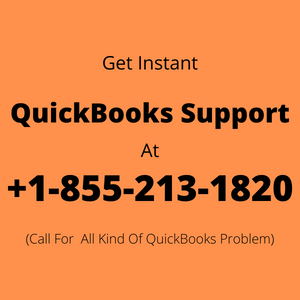
Recent Comments