
How to Undo a reconciliation in Quickbooks?
In this digital world, we can manage our accountant easily due to online accounting software. Quickbooks is one of the best online accounting software all over the world, which has a great contribution in the accounting field. But sometimes we need to recheck or reconciliation the details of our transaction in Quickbooks. Here this article is about reconciliation and undo reconciliation in various versions of QB.
Where did you need to Undo reconciliation in Quickbooks?
- There are many situations, where you may need to undo reconciliation in the Quickbooks accounting software like incorrect bank reconciliation, inaccurate bank statement, uncleared transaction and etc.
- Transactions should be properly investigated and it should be seen that there are no remaining checks which have to clear in the future.
- The payment record may be recorded in the incorrect date.
- Incorrect bank statements also need to undo reconciliation.
Guidance to undo or delete a reconciliation of an account:
- Don’t get panic, just understand and follow the instructions.
- Click the ‘Banking’ option from the left menu.
- Then you can see another Banking option at the top, just click on it.
- Now select the ‘Register/Account History’ option. If you can’t find the option then you can see it on the above of the ‘Action’ column.
- Search for the transactions that you need to reconcile, one at a time.
- Then click the upper line of the transaction, which is in the middle of the ‘Amount’ and ‘Deposite or charge and payment amount’ option.
- After clicking on it check that the field is cleared or not. If the field contains ‘C’ it means it is cleared, if the field contains ‘R’ then it means that it is reconciled.
- If the field is ‘R’ then click on it, it will give you permission to change the status of the transaction (C).
- Click ‘Save’ to save all the changes.
- And at the last click on the ‘Yes’ option in the pop-up image.
Manual and easy steps to Undo reconciliation in Quickbooks Desktop:
- At first, go to the ‘Gear’ symbol or icon, and select the ‘ Chart of Accounts’ option from it.
- After that, select the account name, and view the register.
- Find and select the transaction that you need to edit.
- Tap the transactions option, and click the top line of the field (Deposite- Payment).
- Remember that, if the field is blank or empty, the transaction is not cleared, and if ‘C’ is displaying in the field, it means it is cleared, and if the field contains R that means it is reconciled.
- Click continuously according to your need for the transaction.
Procedure to undo the bank reconciliation in Quickbooks Online accountant:
- Go to the ‘Gear’ icon and click the ‘Reconcile’ under Tools.
- Select that bank account that you need to undo reconciliation.
- Now just place your cursor in the reconciliation month that you want to UNDO.
- Then click the ‘UNDO’ option, and ‘OK’.
- After that, you can see the complete screen will open on your desktop, and lastly click on the ‘Ok’ option.
How to undo reconciliation in Quickbooks Online?
Quickbooks online users can undo reconciliation in an easy way. Here we have mentioned a simple guideline for the online users.
- Go to the ‘Banking’ menu and click the ‘Registers’ option from it.
- From the ‘Register Name’ drop-down menu, select the account, and click on the transaction that you want to unreconciled.
- Then delete the ‘R’ from the top transaction.
How to Undo reconciliation in Quickbooks Desktop?
If we discuss which undo reconciliation process is the easiest process in Quickbooks?, then the first answer will be Quickbooks Desktop. Yes, the undo reconciliation and reconciliation process of Quickbooks desktop is the easiest method compared to other versions of Quickbooks.
- Navigate towards the ‘Banking’ screen.
- Click the ‘Reconcile Now’ option from it, and then click the ‘Undo Last Reconciliation’ option.
The Ending Line:
Hope this article will help you to undo reconciliation in different Quickbooks version easily. Now you can undo reconciliation in Quickbooks easily without anyone’s help. Quickbooks is a trustful platform , that provides you enough help and support through its official site, you can get help by dialing the Quickbooks phone number and solve any kind of hassles related to the Quickbooks.
Read More:
- What is Quickbooks File Doctor? | Fix the damaged company file and network issues
- Quickbooks Install Diagnostic Tool: The Complete Guide Book
- Quickbooks Database Server Manager- Install, Setup & Update Guidance
- How to update Quickbooks Desktop?

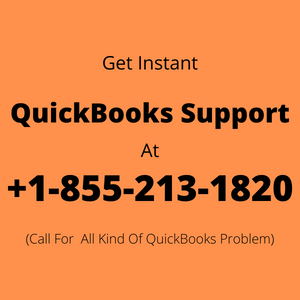
Recent Comments